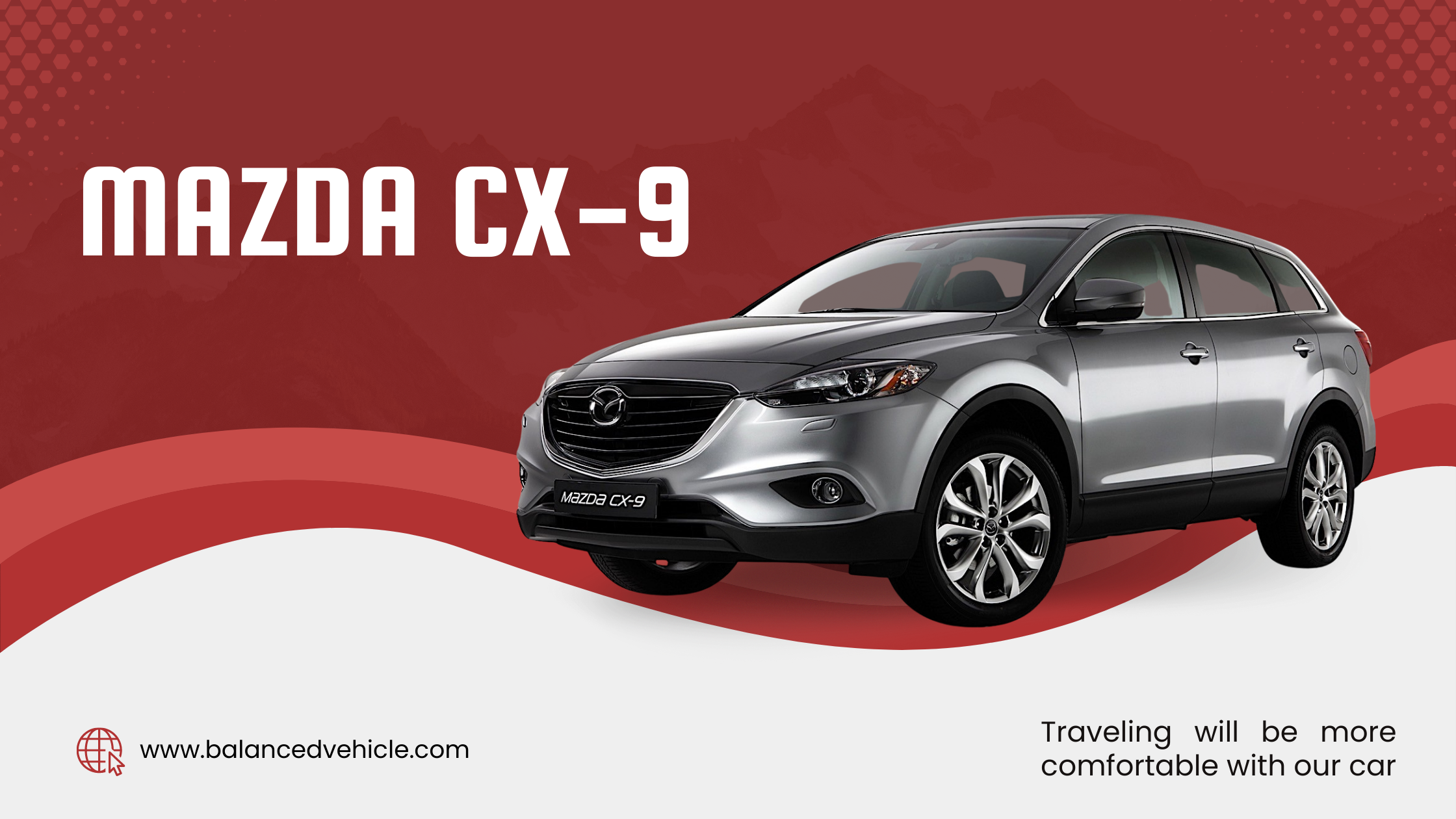2013 Mazda CX-9 oil life reset can be helpful. This 2013 model year saw a few changes, one of which was the introduction of an oil life reset feature. This article will explain how to reset the oil life on a 2013 Mazda CX-9.
Contents
How to Reset the Oil Life on a 2013 Mazda CX-9
The oil life monitor system in the 2013 Mazda CX-9 keeps track of the engine oil’s condition and notifies the driver when it’s time for a change. The system reset procedure should be performed after each oil change.
- Insert the key into the ignition and turn it to the “On” position without starting the engine.
- Press and hold the “Trip/Odometer” button for about 10 seconds until the “Oil Life Reset” message appears on the display.
- Press and release the “Trip/Odometer” button to reset the oil life monitor system.
Why It’s Important to Keep Track of Your Oil Life
Motor oil is essential for keeping your engine running smoothly, and it needs to be replaced regularly to prevent damage. The interval between oil changes can vary depending on the type of oil you use, your driving habits, and other factors. However, most automakers recommend changing your oil every 5,000 miles or so.
To keep track of your oil life, most cars are equipped with an oil life monitor system. This system uses sensors to track things like engine speed and temperature to estimate how much oil has been used. When the system detects that the oil has reached its end of life, it will trigger a warning light on your dash.
If you ignore the warning light and don’t change your oil, it can lead to serious engine problems. Dirty oil can cause increased friction and wear on engine components, leading to reduced performance and fuel economy. In extreme cases, it can even cause engine failure.
For these reasons, it’s important to reset your oil life monitor whenever you get an oil change. This will ensure that the system is accurately tracking your engine’s oil usage and that you’re getting timely reminders to change your oil when necessary.
How Often You Should Check Your Oil Life
To keep your Mazda running smoothly, it’s important to follow the recommended maintenance schedule. Part of this schedule involves regularly checking your oil life and changing your oil when necessary. But how often should you check your oil life, and how do you reset the indicator when you change your oil?
Oil life monitors are designed to give you an estimate of how long your current oil supply will last. They take into account a number of factors, including engine temperature, engine speed, and driving habits. Based on this information, the oil life monitor will let you know when it’s time for an oil change.
Most Mazda vehicles feature an oil life monitor that can be reset manually. To do this, simply press and hold the reset button for several seconds until the indicator resets to 100%.
You should check your oil level at least once a month and before long trips. If you’re unsure of how to check your oil level or reset your oil life indicator, consult your owner’s manual or bring your vehicle to a Mazda dealership for assistance.
What to Do if Your Oil Light Comes On
If your oil light comes on, it means your engine is low on oil. You should add oil to your engine as soon as possible.
To add oil to your engine follow these steps:
- Pull over and turn off your engine as soon as you can. Do not drive with a low oil level.
- Find the oil dipstick and remove it.
- Wipe off the dipstick with a clean cloth or paper towel.
- Insert the dipstick back into the engine and pull it out again.
- Check the dipstick to see how much oil is on it. If the dipstick is dry, that means your engine is low on oil. Add oil until the dipstick shows that the oil level is full.
- Put the dipstick back into the engine and screw on the cap tightly.
- Start your engine and check the oil level again to make sure you added enough oil.
How to Change Your Oil
It’s important to change your oil regularly to keep your car running smoothly. Here’s a quick guide on how to change your oil:
- Drive your car for a few minutes to warm up the engine. This will help the oil flow more easily.
- Find a level spot to park your car and turn off the engine.
- Pop the hood and locate the oil dipstick. Pull it out and wipe it clean with a rag.
- Insert the dipstick back into the engine and pull it out again to check the oil level. The oil should be between the “full” and “low” marks on the dipstick. If it’s below the “low” mark, you need to add more oil.
- Find the oil fill cap under the hood and unscrew it (have a rag handy to catch any drips).
- Pour in new oil, being careful not to overfill it (refer to your owner’s manual for the recommended type of oil and how much you need). Screw the fill cap back on tightly when you’re finished.
- Start up your engine and let it run for a minute or two, then turn it off again and check the dipstick one last time — you may need to add a little more oil if it’s still below the “full” mark.

What Kind of Oil to Use in a 2013 Mazda Cx-9
The 2013 Mazda CX-9 accepts synthetic 0W-20 oil. The oil capacity is 7 quarts with a filter change. When you get an oil change, the mechanic will likely reset the oil life monitor. If you’d like to do it yourself, here’s how:
- Start the engine and let it idle for about one minute.
- Turn off the engine and wait about 15 seconds.
- Press and hold the trip meter button (the one with the little car on it) and turn on the engine.
- Continue to hold the button until “oil reset complete” appears on the display.
How to Dispose of Used Oil
In order to protect the environment, it is important to properly dispose of used oil. There are a few different ways to do this:
- Take it to a certified recycling center. This is the best option, as the oil will be properly disposed of and recycled.
- Pour it into a sealable container and put it in the trash. Make sure to label the container so that anyone who finds it knows not to open it.
- If you have a fireplace, you can burn the oil in it.
FAQs About Oil Life and Resetting It
Q: How Often Should I Change My Oil?
A: The frequency with which you should change your oil depends on a number of factors, including the type of vehicle you drive, how you drive it, and the type of oil you use. Check your owner’s manual for specific recommendations.
Q: What Are the Consequences of Not Changing My Oil?
A: If you don’t change your oil regularly, it can break down and cause engine damage. The engine will have to work harder to compensate for the lack of lubrication, and this can lead to increased wear and tear, as well as decreased fuel efficiency. In extreme cases, not changing your oil can result in engine failure.
Q: How Do I Reset the Oil Life Monitor?
A: To reset the oil life monitor, consult your owner’s manual for specific instructions. In most cases, this involves pressing a button or turning a knob on the instrument panel. Once the monitor has been reset, be sure to keep track of your mileage so that you know when it’s time for another oil change.
Q: What Factors Affect Oil Life?
A: There are a number of factors that can affect how long your oil will last before it needs to be changed. These include driving habits (e.g., stop-and-go vs highway driving), type of vehicle (e.g., truck vs passenger car), type of terrain (e.g., city vs off-road), and even weather conditions (e.g., cold temperatures can shorten oil life).