Imagine being ready to embark on a long-awaited road trip, only to find that your Kia Optima key stuck in ignition. Frustration sets in, and you’re left wondering what could have caused this unexpected inconvenience.
Fear not! In this article, we will delve into the common issue of the “Kia Optima Key Stuck In Ignition” and provide you with valuable insights, troubleshooting tips, and potential solutions.
So, buckle up, and let’s find out how to tackle this predicament!
Contents
Causes Of Kia Optima Key Stuck In Ignition
A sleek and stylish car that every driver loves to get behind the wheel of – when it’s working properly, that is! Unfortunately, this beloved vehicle can sometimes cause its drivers headaches if they find themselves with a key stuck in their ignition switch.
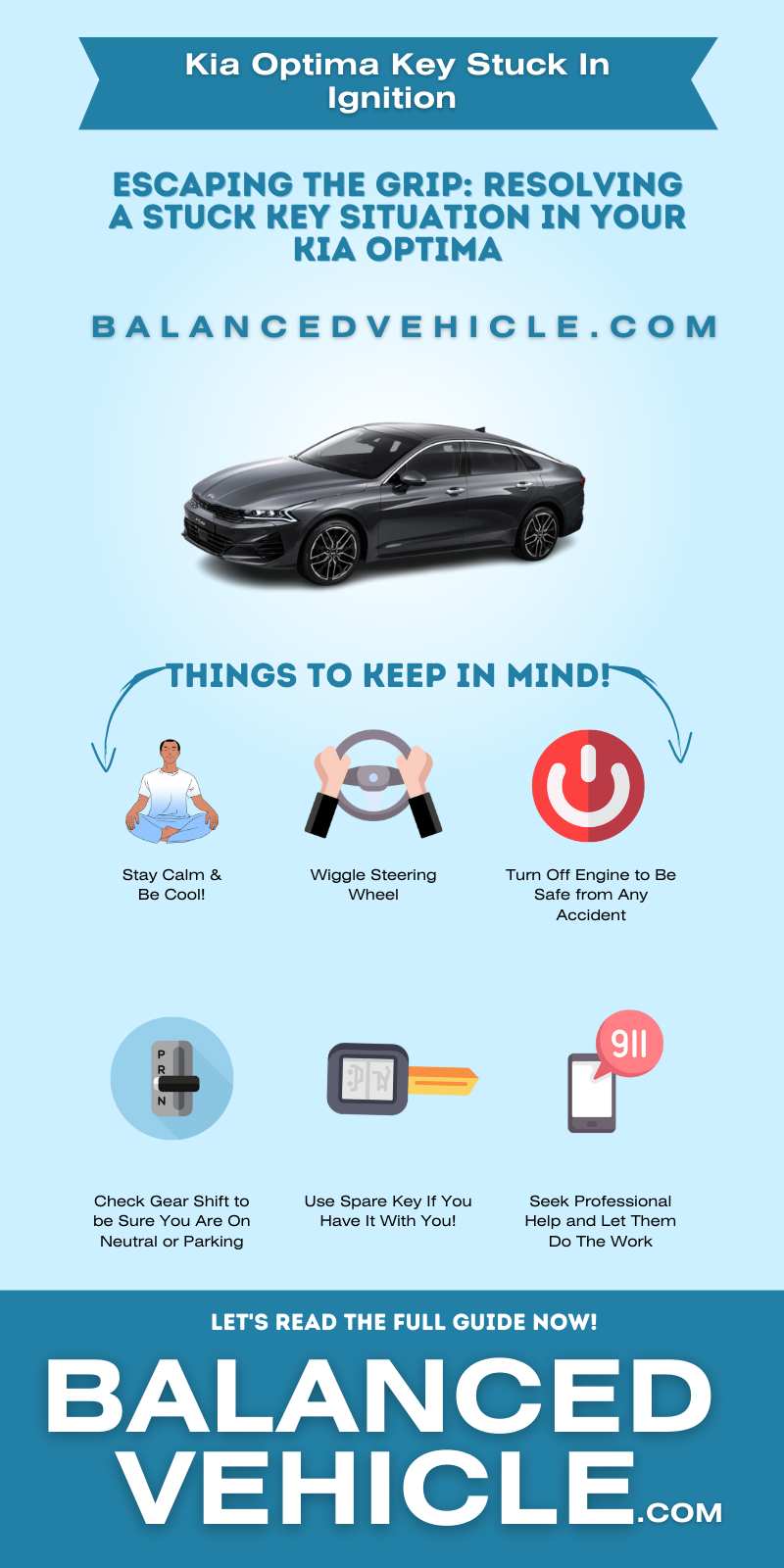
A key getting stuck in your Kia Optima ignition switch could be caused by various issues.
| Causes | Description |
|---|---|
| 1. Foreign objects in the ignition cylinder | Foreign objects, such as debris or small items, can obstruct the key’s movement in the ignition cylinder. |
| 2. Jammed steering wheel | If the steering wheel is jammed, it can prevent the key from being released from the ignition. |
| 3. Dead Key | A damaged key may not align properly with the ignition cylinder, resulting in it getting stuck. |
| 4. Dead Battery | A dead battery can lead to electrical issues, potentially causing the key to become stuck. |
| 5. Mechanical malfunction in the ignition switch | A mechanical issue with the ignition switch can cause the key to become stuck in the ignition. |
Troubleshoot The Kia Optima Key Stuck In Ignition
When a key gets stuck in the ignition, it can be a frustrating situation. Here are a few steps you can try to unstick the key:
1. Clean The Foreign Objects in The Ignition Cylinder
If you are experiencing a stuck key in the ignition of your Kia Optima due to foreign objects in the ignition cylinder, it is important to address the issue promptly. Foreign objects can hinder the key’s movement and cause difficulties in key insertion or removal.
Here are some troubleshooting steps to resolve the problem:
| Troubleshooting Steps | Description |
|---|---|
| Inspect the ignition cylinder for foreign objects | Carefully examine the ignition cylinder for any debris or foreign objects that may be obstructing the key. |
| Clean the ignition cylinder | Use a soft brush or compressed air to clean the ignition cylinder and remove any dirt or debris that may hinder key operation. |
2. Wiggle The Steering Wheel
Sometimes, the steering column lock can engage and prevent the key from coming out. In this situation follow these steps to unstuck the key.
- Start by ensuring that your vehicle is in the park position.
- Place your hands on the steering wheel, one hand at the 9 o’clock position and the other at the 3 o’clock position.
- Apply gentle pressure and try turning the key to the off position while maintaining the pressure on the steering wheel.
- While keeping pressure on the steering wheel, gently wiggle it back and forth. Move it left and right, trying to create slight movements.
- As you wiggle the steering wheel, simultaneously try turning the key to the off position again.
- Continue wiggling and turning the key until you feel or hear a click, indicating that the steering column lock has disengaged.
- Once you hear the click or feel the key turning more freely, release the pressure on the steering wheel and try removing the key.
- If the key still does not come out, repeat the process of wiggling the steering wheel and turning the key until it becomes unstuck.
- If, after several attempts, the key remains stuck, it is advisable to seek professional assistance to avoid causing any damage to the ignition or key.
2. Lubricating The Key
One possible solution is lubricating the lock cylinder or key itself using WD-40 or graphite powder. This can help ease any sticking issues that may have been caused by dirt buildup over time due to regular use or lack of proper maintenance.
| Step | Description |
|---|---|
| 1 | Choose the appropriate lubricant: Select a graphite lubricant or a silicone-based lubricant designed for automotive use. |
| 2 | Read the instructions: Carefully read and follow the instructions provided by the lubricant manufacturer. |
| 3 | Prepare the lubricant: If using a spray lubricant, attach the nozzle or straw provided and shake the can well to mix the lubricant properly. |
| 4 | Insert the lubricant: Insert the nozzle or straw into the keyhole of the ignition cylinder where the key is stuck. |
| 5 | Apply the lubricant: Spray a small amount of lubricant into the keyhole, aiming for the inner components of the cylinder. |
| 6 | Work the key: Insert it into the ignition and gently try to turn it back and forth to distribute the lubricant and loosen any debris. |
| 7 | Repeat if necessary: If the key remains stuck, repeat the process of applying the lubricant and working the key back and forth. |
| 8 | Seek professional assistance if needed: If the key remains stuck, consult a qualified automotive locksmith or Kia service center. |
4. Check The Battery
If the key is stuck in the ignition of your Kia Optima and you need to replace the battery, follow these steps:
| Step | Description |
|---|---|
| 1 | Ensure the vehicle is safe: Park in a safe area, engages the parking brake, and turn off the engine. |
| 2 | Gather the necessary tools and equipment. |
| 3 | Locate the battery in the engine compartment. |
| 4 | Disconnect the negative (black) terminal using a wrench or socket set. |
| 5 | Disconnect the positive (red) terminal using a wrench or socket set. |
| 6 | Remove any mounting brackets or hold-downs securing the battery. |
| 7 | Lift out the old battery and place it in a safe location. |
| 8 | Clean the battery tray using a mixture of baking soda and water. |
| 9 | Install the new battery, ensuring proper alignment. |
| 10 | Secure the new battery with mounting brackets or hold-downs. |
| 11 | Reconnect the positive (red) terminal and tighten the clamp. |
| 12 | Reconnect the negative (black) terminal and tighten the clamp. |
| 13 | Test the key release by attempting to remove the key from the ignition. |
5. Replace The Ignition Switch
If you have identified a mechanical malfunction in the ignition switch as the cause of the key getting stuck in the Kia Sedona ignition, it may be necessary to replace the ignition switch.
| Step | Instructions |
|---|---|
| 1 | Gather the necessary tools and equipment (wrench, screwdriver, socket set, steering wheel puller, lock plate compressor). |
| 2 | Disconnect the negative terminal of the vehicle’s battery to prevent electrical shocks. |
| 3 | Remove the screws or clips holding the upper and lower steering column covers in place. |
| 4 | Carefully detach the steering column covers to access the ignition switch. |
| 5 | Locate the electrical connectors connected to the ignition switch and carefully disconnect them. |
| 6 | Remove the retaining screws or bolts holding the ignition switch in place. |
| 7 | Gently pull out the old ignition switch from the steering column. |
| 8 | Take the new ignition switch and align it properly before inserting it into the steering column. |
| 9 | Secure the new ignition switch in place using the appropriate screws or bolts. |
| 10 | Carefully reconnect the electrical connectors to the new ignition switch, ensuring they are properly seated. |
| 11 | Reinstall the upper and lower steering column covers, securing them with screws or clips. |
| 12 | Reconnect the negative terminal of the vehicle’s battery. |
| 13 | Insert the key into the new ignition switch and test its operation. Ensure the key turns smoothly and the key release mechanism functions properly. |
Seeking Professional Assistance
If you have tried all the methods outlined above and your Kia Optima key is still stuck in the ignition, it might be time to seek professional assistance.
The experts will use specialized tools and techniques to make sure that no harm comes to your vehicle or its components during the repair process.
So if you find that you’re unable to remove the key from your Kia Optima’s ignition by yourself, don’t hesitate to contact a reliable auto shop or service center near you. With their help, you should be able to get back on the road quickly with peace of mind knowing that everything was done right!
Preventing A Stuck Key In The Future
To prevent a key from getting stuck in the ignition of your Kia Optima, there are some preventive measures you can take.
| Preventive Measure | Description |
|---|---|
| 1. Use alternate keys with no signs of wear |
|
| 2. Clean around the keyhole |
|
| 3. Lubricate the keyhole if necessary |
|
| 4. Insert the key with the appropriate force |
|
| 5. Use keys from a single manufacturer |
|
Conclusion
Ah, the Kia Optima key is stuck in the ignition. This is a problem that I have seen far too many times over the years of being an auto-ignition expert.
But fret not! With a little bit of elbow grease and some patience, you can get your car running again without having to break the bank.
The best advice I can give is to take preventive measures before it’s too late – make sure that you lubricate the key every now and then and if any issues arise, don’t hesitate to seek professional help right away.
That way, you’ll be able to avoid this frustrating situation altogether!
